From Scratch
to Scale
18+ months
UX/UI Design
& Research
methods:
Competetive
analysis

As a UX/UI designer for HiDrive, my role was to align HiDrive's design guidelines with STRATO's comprehensive brand standards and collaborate with four other UX designers to develop a cohesive design system.
Most components needed additional drafts just to explain them to developers, and even the PO and PM had trouble sticking to the structure. Across the company, three different developer teams, each with different frameworks and different naming systems, are leading to confusion and duplicated effort.
There were often multiple versions of the same component, like buttons with unclear heights: 36px, 40px, or 44px? Without documentation or a shared system, every small task became a time-consuming challenge, frequently causing delays and follow-up tickets.
The color palette was reduced from 300 to 60 tones, and buttons were redesigned into 54 accessible variants for light and dark modes. This streamlined UI improved performance, ensured brand consistency, and made design-to-dev handoff more efficient.
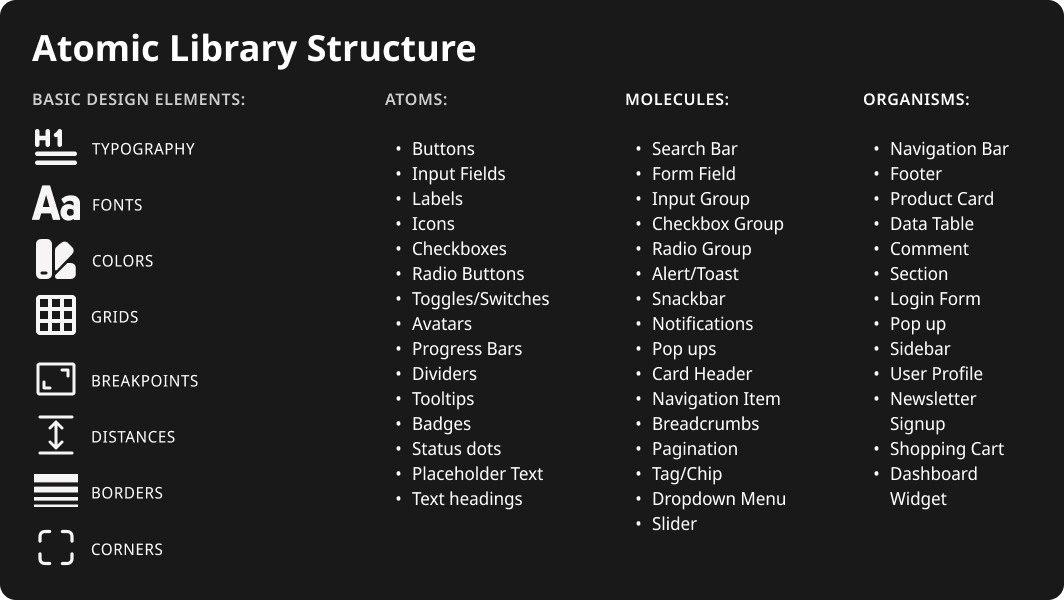

takes about 7 minutes.

and click Process in the left sidebar to come back.






.jpg)




